HTML Form:
Below is a simple HTML form with a textbox to be validated and a submit button. we need to fire the validation on submit button click if the Email textbox is empty.
<form id="htmlfeedback-form">
<span>E-mail:</span>
<input type="text" name="email" id="htmlfeedback-input-email" style="width:88%"/>
<input type="submit" id="htmlfeedback-submit" value="Send">
</form>
JAVASCRIPT Function:
function validateEmpty(fld) {
var error = "";
if (fld.value.length == 0) {
fld.style.background = 'pink';
fld.style.borderColor = 'red';
error = "The required field has not been filled in.\n"
}
else {
fld.style.background = 'White';
}
return error;
}
</script>
Jquery Form Submit:
Below code submits the form using jquery and will fire the validation if the textbox is empty
$("#htmlfeedback-form").submit(function(e) {
e.preventDefault();
if (validateEmpty(document.getElementById("htmlfeedback-input-email"))=="") {
// Code if TextBox not empty
}
}

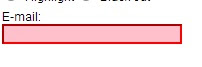





No comments:
Write comments